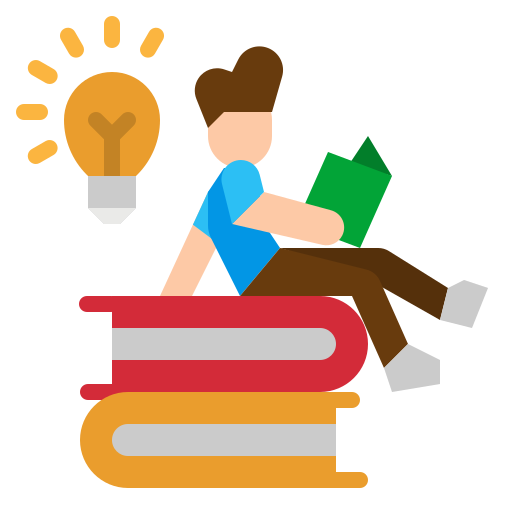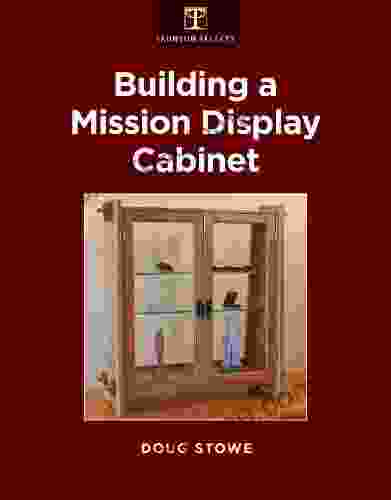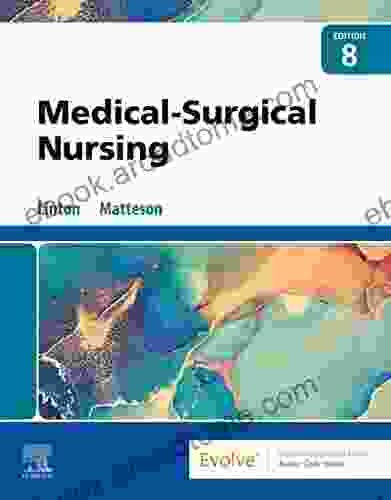Unlocking the Power of Data: Mastering VB.NET and ODBC with OdbcDataReader

In the realm of data-driven applications, the ability to efficiently extract, process, and manipulate data is paramount. VB.NET, a versatile programming language, combined with the power of ODBC (Open Database Connectivity),provides developers with a robust platform for interacting with diverse data sources.
5 out of 5
| Language | : | English |
| File size | : | 157 KB |
| Text-to-Speech | : | Enabled |
| Screen Reader | : | Supported |
| Enhanced typesetting | : | Enabled |
| Print length | : | 24 pages |
| Lending | : | Enabled |
At the heart of ODBC data manipulation lies the OdbcDataReader, a powerful tool that enables developers to retrieve and traverse data from ODBC-compliant data sources, such as SQL Server, Oracle, and MySQL. This comprehensive guide will delve into the intricacies of OdbcDataReader, empowering you to unlock the full potential of data management in your VB.NET applications.
Understanding OdbcDataReader
OdbcDataReader is a forward-only, read-only data reader that provides a structured and efficient way to retrieve data from an ODBC data source. It offers a cursor-based navigation mechanism, allowing developers to sequentially access rows of data, one at a time.
Creating an OdbcDataReader involves establishing a connection to the data source, executing an SQL query, and obtaining the reader object from the command object. Once created, the reader can be used to iterate through the result set, accessing column values and metadata.
Extracting Data from OdbcDataReader
Extracting data from OdbcDataReader is straightforward. The reader provides various methods to access column values based on their data types. For instance, to retrieve an integer value from a column, you can use the GetInt32 method, and for a string value, the GetString method.
Additionally, the reader offers indexed and named access to column values. Indexed access allows you to specify the column index to retrieve the value, while named access enables retrieving values based on column names.
Navigating the Result Set
OdbcDataReader supports forward-only navigation, meaning you can only move forward in the result set. To move to the next row, simply call the Read method. If the end of the result set is reached, the Read method returns False, indicating that there are no more rows to process.
You can also use the HasRows property to check if there are any rows in the result set before attempting to navigate. This helps prevent exceptions and ensures efficient code execution.
Closing and Disposing OdbcDataReader
It is crucial to properly close and dispose of the OdbcDataReader after use. This releases system resources and ensures that the underlying connection is closed. Failure to do so can lead to memory leaks and performance issues.
To close the reader, call the Close method, and to dispose of it, use the Dispose method. Alternatively, you can use the using statement in C# or the Using block in VB.NET to automatically close and dispose of the reader when it goes out of scope.
Real-World Example
Let's consider a real-world example to illustrate the power of OdbcDataReader. Suppose we have a VB.NET application that needs to retrieve customer information from a SQL Server database.
Imports System.Data.Odbc Module Module1 Sub Main() Dim connectionString As String = "Driver={SQL Server};Server=localhost;Database=MyDatabase;Trusted_Connection=Yes;" Dim connection As New OdbcConnection(connectionString) Dim command As New OdbcCommand("SELECT * FROM Customers", connection) connection.Open() Dim reader As OdbcDataReader = command.ExecuteReader() While reader.Read() Console.WriteLine(reader("CustomerID") & " | " & reader("CustomerName")) End While reader.Close() connection.Close() End SubIn this example, we establish a connection to the database, execute a query to retrieve customer information, and obtain the OdbcDataReader. We then iterate through the result set, extracting the customer ID and name using indexed access, and displaying them on the console.
OdbcDataReader is an indispensable tool for working with ODBC data sources in VB.NET applications. Its ability to efficiently extract, process, and navigate data empowers developers to create robust and data-driven solutions. By understanding the concepts and techniques presented in this guide, you can harness the full potential of OdbcDataReader and unlock the power of data in your VB.NET applications.
5 out of 5
| Language | : | English |
| File size | : | 157 KB |
| Text-to-Speech | : | Enabled |
| Screen Reader | : | Supported |
| Enhanced typesetting | : | Enabled |
| Print length | : | 24 pages |
| Lending | : | Enabled |
Do you want to contribute by writing guest posts on this blog?
Please contact us and send us a resume of previous articles that you have written.
Light bulbAdvertise smarter! Our strategic ad space ensures maximum exposure. Reserve your spot today!
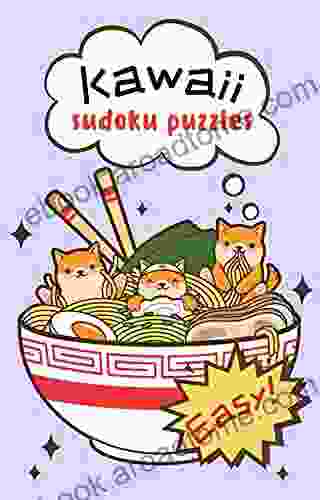
 Arthur MasonKawaii Easy Sudoku Puzzles For Beginners: Unleashing Your Inner Puzzle Master
Arthur MasonKawaii Easy Sudoku Puzzles For Beginners: Unleashing Your Inner Puzzle Master
 Gavin MitchellMastering QGIS Second Edition: Unveiling the Secrets of Geospatial Analysis
Gavin MitchellMastering QGIS Second Edition: Unveiling the Secrets of Geospatial Analysis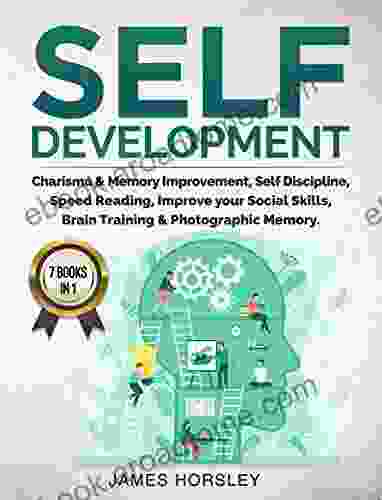
 Darnell MitchellUnlock Your Potential: Master Charisma, Memory, Self-Discipline, and Speed...
Darnell MitchellUnlock Your Potential: Master Charisma, Memory, Self-Discipline, and Speed... Gordon CoxFollow ·16.5k
Gordon CoxFollow ·16.5k Jack LondonFollow ·15.5k
Jack LondonFollow ·15.5k Bruce SnyderFollow ·2.4k
Bruce SnyderFollow ·2.4k Aaron BrooksFollow ·5.1k
Aaron BrooksFollow ·5.1k Ike BellFollow ·17.5k
Ike BellFollow ·17.5k Galen PowellFollow ·9.6k
Galen PowellFollow ·9.6k Charlie ScottFollow ·7.6k
Charlie ScottFollow ·7.6k Brandon CoxFollow ·14.9k
Brandon CoxFollow ·14.9k

 Eugene Scott
Eugene ScottHeal Your Multiple Sclerosis: Simple And Delicious...
Are you looking for a...
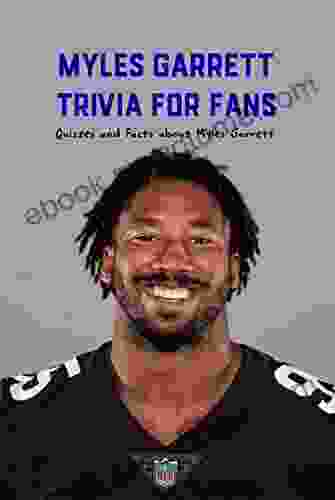
 Bo Cox
Bo CoxMyles Garrett: The Unstoppable Force
From Humble Beginnings Myles Garrett's...
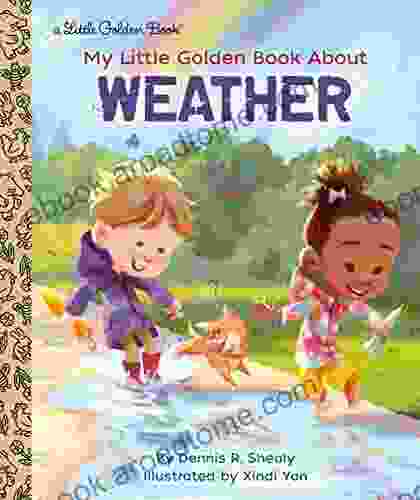
 Ralph Turner
Ralph TurnerDiscover the Wonders of Weather with My Little Golden...
My Little Golden...
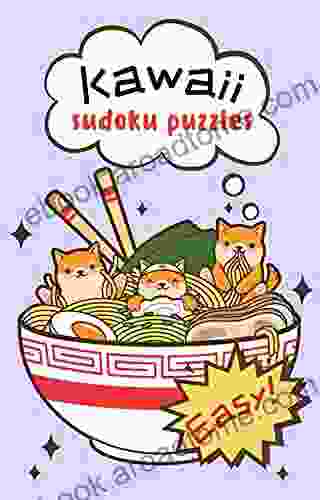
 Arthur Mason
Arthur MasonKawaii Easy Sudoku Puzzles For Beginners: Unleashing Your...
Immerse Yourself...
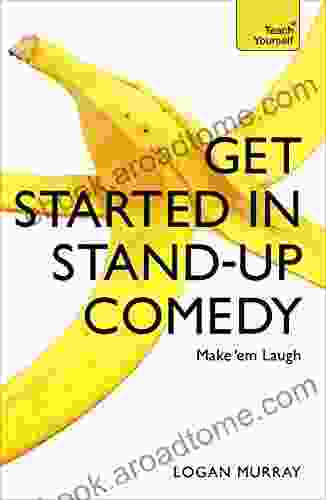
 Felix Carter
Felix CarterGet Started in Stand-Up Comedy: Teach Yourself
Have you...
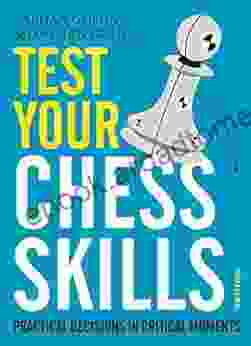
 Russell Mitchell
Russell MitchellChallenge Your Mind: Test Your Chess Skills with an...
Are you ready to embark on a...
5 out of 5
| Language | : | English |
| File size | : | 157 KB |
| Text-to-Speech | : | Enabled |
| Screen Reader | : | Supported |
| Enhanced typesetting | : | Enabled |
| Print length | : | 24 pages |
| Lending | : | Enabled |